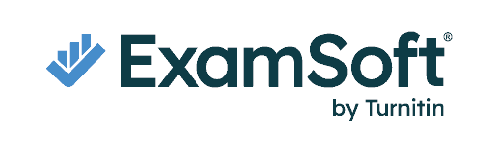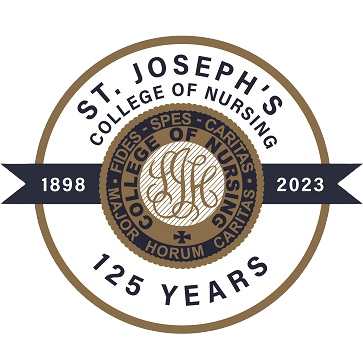Resources
NETWORK RESOURCES (INTERNAL)
Remote access is now provided through Trinity Connect. To access this resource you will need to use the below portal and authenticate using the Microsoft Authenticator app. Log in with your network credentials, choose the ‘Syracuse’ domain, and proceed to your app list where you will find the SJEN app you’ll need to access our resources.
Remote access is now provided through Trinity Connect. To access this resource you will need to use the below portal and authenticate using the Microsoft Authenticator app. Log in with your network credentials, choose the ‘Syracuse’ domain, and proceed to your app list where you will find the SJEN app you’ll need to access our resources.

SJCON Trinity Connect Setup Guide:
Trinity Connect (Windows):
Trinity Connect (Mac):
EXTERNAL RESOURCES
These resource can be accessed on-campus or off-campus from most devices with an internet connection. For tablets and smartphones, some of these applications may have mobile versions that can be found in the App Store.
COLLEGE POLICIES
St. Joseph’s College of Nursing Policies can be accessed below using your SJCON credentials. Note: The policies housed in this location are those held and governed by the College of Nursing. As an extension of St. Joseph’s Health and Trinity Health, these policies are not exclusive as all parties of the College are subject to the policies held by the parent organizations respectively.
St. Joseph’s College of Nursing Policies:
Student Apps
To access these applications, log on with your full student email address and password. If this is your first time accessing an application, you will be prompted to accept permission shares. Be sure to accept or the app will fail to load.
Clinical Evaluation App (Student):
Micrsoft Authenticator
If you delete your Microsoft Authenticator Multifactor Authentication App (MFA) or transfer data to a new phone, you will loose access to your email. Only the Trinity Health System Office can correct this issue but they will be unable to assist you if you do not have a mobile number on file. Please follow the guide (must be done from on campus) to add your mobile number to the ServiceNow system before calling.
Adding Mobile Number to Service Now (Guide):
TrinityHealth ServiceDesk:
1.888.667.3003 (Option 4)
USEFUL LINKS
St. Joseph’s Hospital Website:
Microsoft Account Portal (Reset Password):
HealthStream:
Le Moyne College: