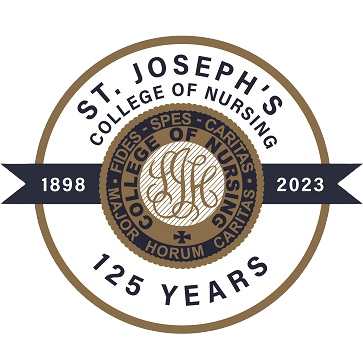Accept Your Financial Aid
Directions to Accept or Reject Your Financial Aid with Screenshots
To Accept or Reject Your Financial Aid:
|
 |
Based on the results of your FAFSA and TAP application, it has been determined that you are eligible to receive the following financial aid package for the 2024-2025 academic year. Please take some time to review the items in your financial aid package. Aid amounts represent the amount available for full-time study. If you will not be attending full-time, your aid may be adjusted. All TAP awards are subject to income verification by New York State and can be adjusted at any time during the academic year. If your TAP is reduced, the financial aid office will notify you of the change and you will have to make up any difference. Loans indicated are the maximum amounts you/your parents are eligible to borrow. If you would like to lower any loan amounts, please adjust the amount you would like to borrow in the box.